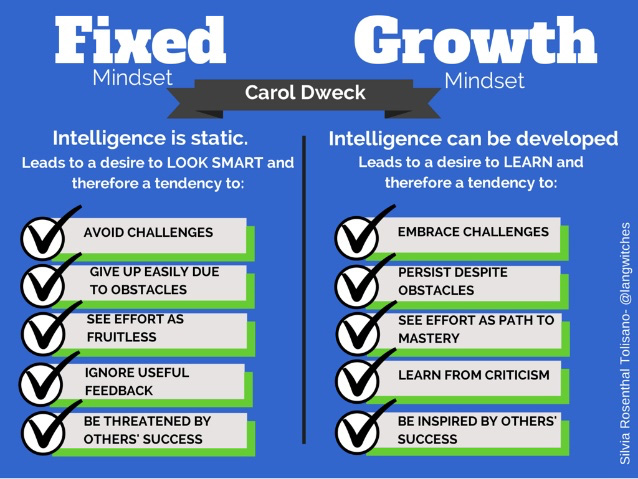growth mindset
What is a growth mindset?
A growth mindset believes that one’s fundamental abilities can be developed through perseverance and effort; intelligence and talent are simply good starting points.
How you can benefit from a growth mindset
The growth mindset can open pathways to more creativity and possibility, and enable the setting of higher goals and more achievement.

What is a fixed mindset?
a fxed mindset beleives that the intelligence and talent are seen as fixed traits, suggesting that success comes from these inherent qualities alone, without the need for further development or effort.
the differences between a fixed and a growth mindset:
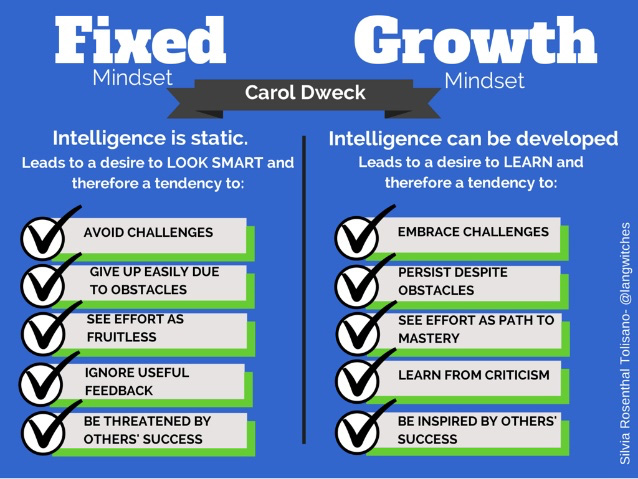
Markdown on GitHub
- Headings
- To create a heading, add one to six # symbols before your heading text. The number of # you use will determine the size of the heading.
- Quoting text
- You can quote text with a >.
- Quoting code
- You can call out code or a command within a sentence with single backticks. The text within the backticks will not be formatted.
- Links
- You can create an inline link by wrapping link text in brackets [ ], and then wrapping the URL in parentheses ( ). You can also use the keyboard shortcut command + k to create a link.
- Lists
- You can make an unordered list by preceding one or more lines of text with - or *.
Getting Started with GitHub Pages
- Create Your Website
- create a new repository to get started.
- On the new repository screen, you need to give this repository a special name to generate your website.
- Your website’s files will live in a repository named username.github.io (where “username” is your actual GitHub user name).
- To begin setting up your site, you have to open the Settings tab
- If you scroll down on the settings page, you’ll see the GitHub Pages section near the bottom. Click the Choose a theme button to start the process of creating your site.
- Once you’ve clicked the button, you’ll be directed to the Theme Chooser. You’ll see several theme options in a carousel across the top of the page. Click on the images to preview the themes. Once you’ve selected one, click Select theme on the right to move on. It’s easy to change your theme later, so if you’re not sure, just choose one for now.
- Once you’re finished editing, scroll down to the bottom of the page and click Commit changes.
- Making Changes
you can see in detailes how to getting start with GitHub pages by visit this link :
google