how computer work

** computers have changed enormously in that time. In the 1940s, they were giant scientific and military behemoths commissioned by the government at a cost of millions of dollars apiece; today, most computers are not even recognizable as such: they are embedded in everything from microwave ovens to cellphones and digital radios. What makes computers flexible enough to work in all these different appliances? How come they are so phenomenally useful? And how exactly do they work? Let’s take a closer look!**

** A computer is an electronic machine that processes information—in other words, an information processor: it takes in raw information (or data) at one end, stores it until it’s ready to work on it, chews and crunches it for a bit, then spits out the results at the other end. All these processes have a name. Taking in information is called input, storing information is better known as memory (or storage), chewing information is also known as processing, and spitting out results is called output. **
-
Input: Your keyboard and mouse, for example, are just input units—ways of getting information into your computer that it can process. If you use a microphone and voice recognition software, that’s another form of input.
-
Memory/storage: Your computer probably stores all your documents and files on a hard drive: a huge magnetic memory. But smaller, computer-based devices like digital cameras and cellphones use other kinds of storage such as flash memory cards.
-
Processing: Your computer’s processor (sometimes known as the central processing unit) is a microchip buried deep inside. It works amazingly hard and gets incredibly hot in the process. That’s why your computer has a little fan blowing away—to stop its brain from overheating!
-
Output: Your computer probably has an LCD screen capable of displaying high-resolution (very detailed) graphics, and probably also stereo loudspeakers. You may have an inkjet printer on your desk too to make a more permanent form of output.
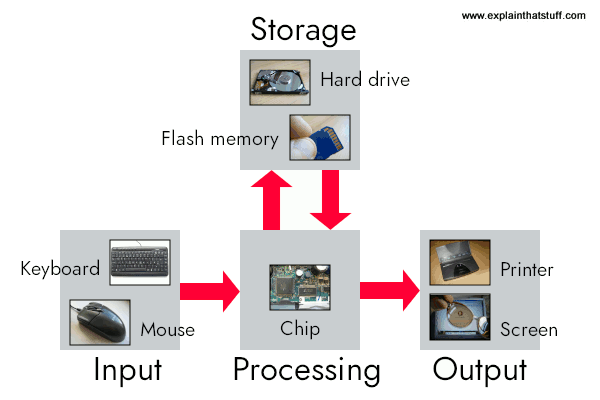
data and Binary
To make sense of complicated data, your computer has to encode it in binary. Binary is a base 2 number system. … Decimal makes use of ten digits that range from 0 to 9, and then wraps around to form two-digit numbers, with each digit being worth ten times more than the last (1, 10, 100, etc.
circuts and logic
Computer circuits are binary in concept, having only two possible states. They use on-off switches (transistors) that are electrically opened and closed in nanoseconds and picoseconds (billionths and trillionths of a second). A computer’s speed of operation depends on the design of its circuitry , Computers use logic gates to transform the 1s and 0s from input wires. A logic gate accepts inputs and then outputs a result based on their stat .
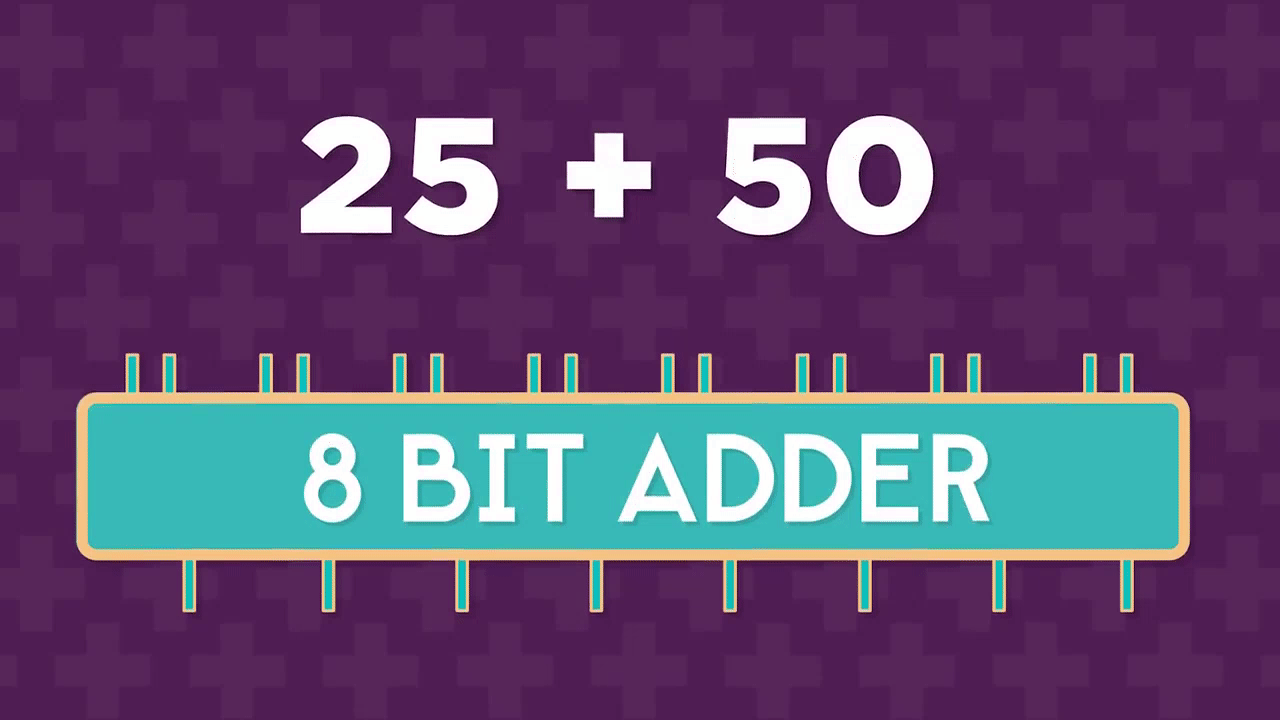
CPU , Memory , input/output
The central processing unit comes in action when the input has been recorded through input unit. The central processing unit is responsible for actual processing of inputs to generate the output. The central processing unit (CPU) is considered as the brain of the computer. It is also called as Microprocessor. This device converts all the supplied input into output as per the instructions supplied by the user The CPU of a computer is the device on which the speed and efficiency of the computer mainly depends on.

CPU
The CPU is divided into arithmetical & logical unit (ALU) and Control Unit (CU). The ALU performs arithmetical and logical calculations and CU supervises the working of ALU. Computer cabinet is not CPU. CPU is fitted inside it.
MEMORY
The memory unit is one of the most important sections of computer. It is responsible for storing the data and instructions either temporarily or permanently. This is the section due to which the computer can store and remember thousands of different files of various types. The memory is the storage area where all the inputs are stored before processing and the outputs are stored after processing of inputs. Many devices provide input to computer and a space is required to store and queue all these inputs, before they are processed by the CPU. This is because these inputs are to be processed one by one. Similarly, when the CPU processes the inputs to produce outputs, there must be a space where these outputs could be queued up. The memory serves as the space to store the instructions. If the output device is busy in producing an output, the other outputs are queued up in the memory.We would be discussing various types of memories and memory devices in the following pages of this chapter. We will also talk about the properties of these devices. You will come across many new words and technologies. The most important for all this understanding is to know about the units of memory. You can understand the capacity of a memory device only if you understand the units of memory
Input Devices
- It accepts (or reads) instructions and data from outside world.
- It converts these instructions and data in computer acceptable form
- It supplies the converted instructions and data to computer system for further processing.
Various Input Devices are:
- Keyboard
- Mouse
- Magnetic Ink Character Reader (MICR)
- Optical Mark Reader (OMR)
- Track ball
- Touch Screen
- Light Pen
- Card Readers
- Scanners
- Joystick etc.
Output Devices 1.It accepts the results produced by a computer, which are in coded form and hence, we cannot easily understand them. 2.It converts these coded results to human acceptable (readable) form 3.It supplies the converted results to outside world. There are two broad categories of outputs from computers.
- Soft Copy Output
- Hard Copy Output

Hardware and softwre
Computer hardware includes the physical parts of a computer, such as the case, central processing unit (CPU), monitor, mouse, keyboard, computer data storage, graphics card,sound card, speakers and motherboard. By contrast, software is the set of instructions that can be stored and run by hardware.
